
MirageZip

MirageZip is a utility for hiding files inside of images to provide security through obscurity, as well as password
protection using 256-bit AES encryption.
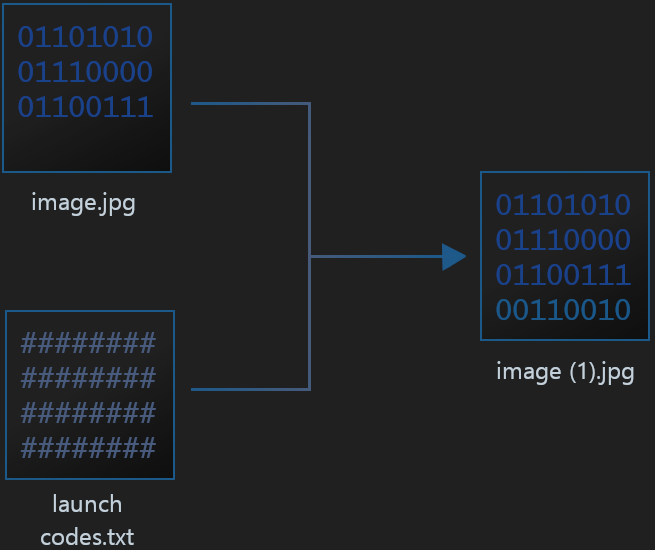
This is done by simply appending your file's (compressed) data to the selected image's binary data.
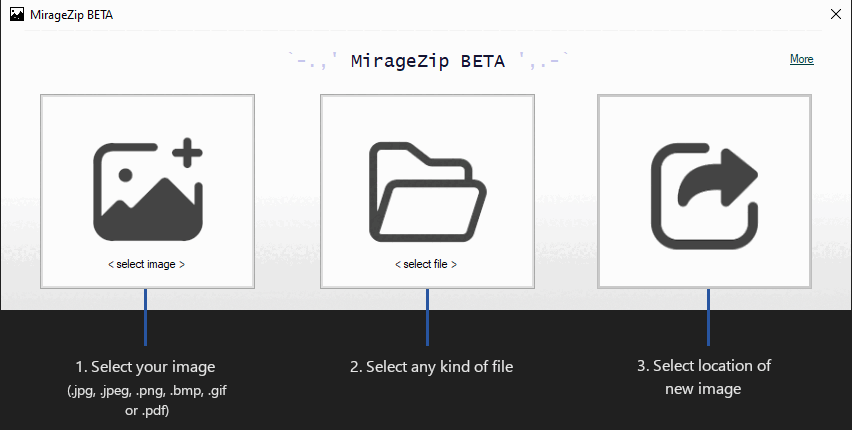
4. Enter a password (if discovered, the security of your data will depend on the complexity of your password).
5. Right click the new image -> 'Open with' -> 'Choose another app' -> Select the file archiver of your choice
(WinZip, WinRAR, etc).
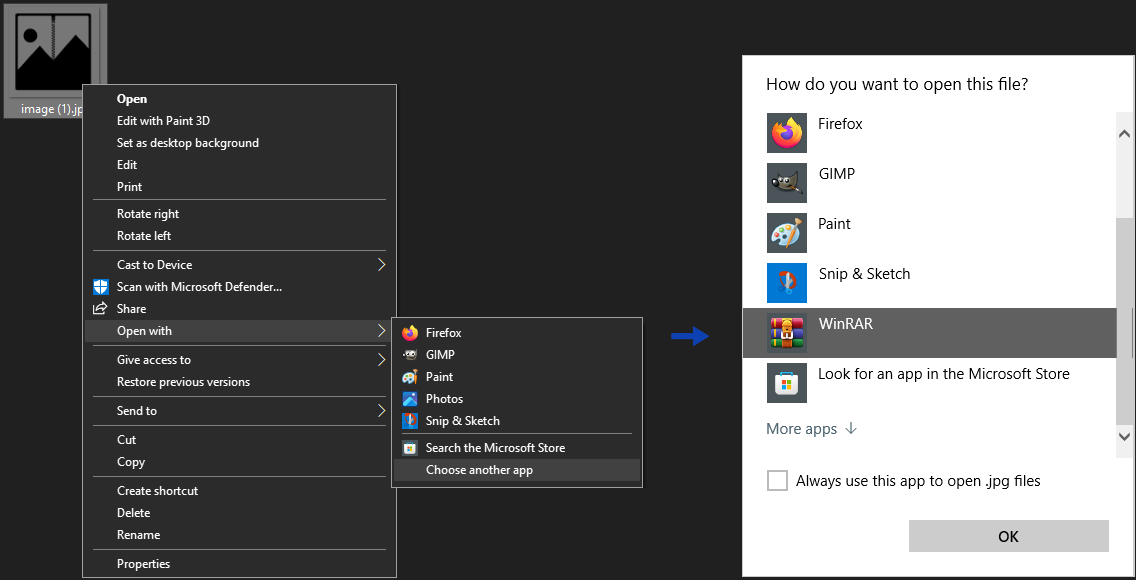
The new image will open and behave the same as the original, but with an increased file size. Drop it in with other
images to obscure the whereabouts of your sensitive data, or use it for an added layer of security when transferring
data to others or between systems.
The installer may trigger antivirus software. You may need to disable Windows Defender, or download the archive instead.
This utility uses the libzip library for compression and encryption (https://libzip.org).
Thanks to Giuseppe Pischedda for the code used to load images from resources in C++/CLI.

